Is the finance industry on the brink of a technological revolution?
Google's latest breakthrough in artificial intelligence, Gemini, has many finance pros anticipating its transformative potential in data analysis and decision-making.
Set to eclipse the capabilities of its predecessor, BARD, Gemini Advanced AI can perform highly sophisticated reasoning tasks for different modalities. We’re talking text, image, audio, video, and even code.
But is it worth the hype?
That’s what we aim to find out in this article, where we dive into the revolutionary power of Gemini and how it can help you reach transformative heights in financial strategy, operational efficiency, and market insight.
What is Gemini Advanced AI?
Gemini is replacing Google’s Bard as the “preferred chatbot compared to leading alternatives” (according to Google).
Gemini Advanced is powered by Google’s cutting-edge Ultra 1.0 model, which elevates the standard for performing intricate tasks such as coding, logical analysis, understanding complex instructions, and fostering creativity in collaborative projects.
This enhanced version of large language models (LLMs) not only supports extended, in-depth conversations but also exhibits an improved grasp of context from your earlier prompts.
Here are a few ways Gemini Advanced stands out:
Personalized learning assistant
Imagine having a tutor that crafts custom learning materials, and quizzes, and engages in dynamic discussions, all adapted to the way you learn best. That's what you'll reportedly get when you use Google's Gemini.
Advanced coding companion
Whether you're brainstorming coding solutions or assessing various programming strategies, Gemini Advanced acts as an invaluable partner in navigating complex coding challenges.
A creative catalyst
For users looking to bring their visions to life (financial charts and graphs spring to mind), Gemini Advanced is a powerhouse, generating innovative content and deciphering the latest trends.
Note: Currently accessible in over 150 countries and territories in English, plans are underway to extend Gemini Advanced to additional languages.
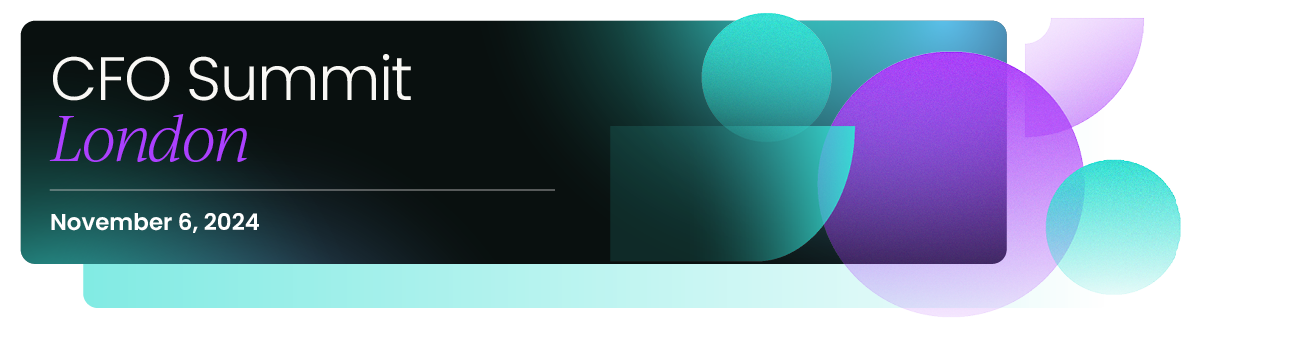
Gemini is the new Bard
State-of-the-art architecture
Built upon groundbreaking research in Transformer and Mixture of Experts (MoE) models, Gemini Advanced diverges from traditional AI systems by employing a network of smaller, specialized "expert" neural networks.
This unique structure allows the AI to activate only the most relevant pathways for the task at hand, significantly enhancing its operational efficiency and precision.
For those in the finance sector, this means access to an AI tool capable of rapidly processing complex financial data and delivering insights with unparalleled speed.
The MoE architecture's ability to selectively engage expert pathways translates into faster, more accurate analyses - crucial for making informed decisions in finance.

Using Gemini Advanced for finance
Google's Gemini AI, with its state-of-the-art architecture and advanced capabilities, is poised to revolutionize various aspects of the financial industry.
From automating financial report writing to conducting variance analysis and integrating with tools like Google Sheets, Gemini AI offers a suite of applications designed to streamline operations and provide deeper insights.
Let's explore how finance professionals can leverage Gemini AI to stay ahead of the curve:
Financial report writing
Gemini AI, with its advanced natural language processing abilities, can automate the creation of financial reports. By feeding the AI system raw financial data, you can receive well-structured, coherent reports that highlight key financial metrics, trends, and anomalies.
This not only saves valuable time but also reduces the risk of human error, ensuring that stakeholders have access to reliable and accurate information for decision-making.
Generate Python code
“Our first version of Gemini can understand, explain, and generate high-quality code in the world’s most popular programming languages, like Python, Java, C++, and Go.
"Its ability to work across languages and reason about complex information makes it one of the leading foundation models for coding in the world.” – Sundar Pichai, CEO of Google, and Demis Hassabis, CEO and Co-Founder, Google DeepMind.
Gemini AI can assist by generating Python code snippets tailored for Google Colab, allowing you to easily perform complex data analyses, model financial scenarios, or visualize data trends. This capability not only democratizes access to advanced data science techniques but also significantly speeds up the analytical process.

Efficient contextual understanding
Gemini AI's advanced contextual understanding capabilities are particularly beneficial for interpreting financial news, market trends, and economic reports. By analyzing such content, AI can provide finance professionals with summarized insights, sentiment analysis, and potential impacts on markets or specific financial instruments.
This contextual awareness enables professionals to make informed decisions quickly, leveraging the AI's ability to sift through and interpret vast amounts of information.
How to use Gemini AI with Google Sheets
Many finance professionals rely on Google Sheets for data analysis and reporting. So, you’ll be glad to know that you can use Gemini in Google Sheets. Gemini is also available in Google Docs, Gmail, Slides, and Meet.
You can use Gemini in Sheets to help you:
- Create tables
- Create formulas
- Summarize data and files (from Drive and Gmail)
You can employ Gemini AI to automate data entry, generate dynamic financial models, and extract insights directly within their spreadsheets. This integration simplifies complex analyses and enhances collaboration among teams by providing a centralized, intelligent platform for financial management.
Instructions for using Gemini in the side panel of your Google Sheet:
1. With your spreadsheet opened, click ‘Ask Gemini' at the top right corner.
2. Select from suggested prompts or create your own.
3. From the generated content, you’ll have more options to either view more, view less, generate new content by clicking retry, or add the supplied content to your spreadsheet (click insert).

FAQs: Google Gemini AI
What is Gemini AI?
Gemini AI is a large language model (LLM) that is described as Google’s “"largest and most capable AI model" yet.
What is Gemini Advanced?
The Gemini Advanced version, powered by Google's 1.0 Ultra model, significantly excels in executing highly intricate tasks, including coding, logical reasoning, comprehending detailed instructions, and engaging in creative collaboration efforts.
Is Gemini better than ChatGPT?
The comparison between Gemini andChatGPT depends on specific use cases and criteria such as performance, capabilities, and application areas. Gemini is described as Google's most capable AI model, highlighting its advanced capabilities in complex tasks. However, without direct benchmarks or specific performance metrics comparing the two, it's challenging to definitively say one is better than the other across all scenarios.
How do I use Gemini Google AI?
To use Google’s Gemini AI, you’ll first need to sign in with your Google Account. Then, you’ll be able to use the Gemini Google AI. However, you might need to pay for a subscription to use the latest models of Gemini.
Can Google Gemini create images?
When it was first released, Gemini could generate images. However, Google has paused the AI’s ability to generate images of people until they can improve the accuracy of its responses due to public backlash and inaccurate or even offensive images being generated.
What is Gemini for Google workspace?
Gemini for Google Workspace serves as a dynamic collaborative ally, functioning as a mentor, brainstorming companion, fountain of inspiration, and enhancer of productivity. Additionally, it guarantees that both individual users and organizations maintain authority over their data.
Further reading:
Learn about Microsoft 365 Copilot and Excel with this article:
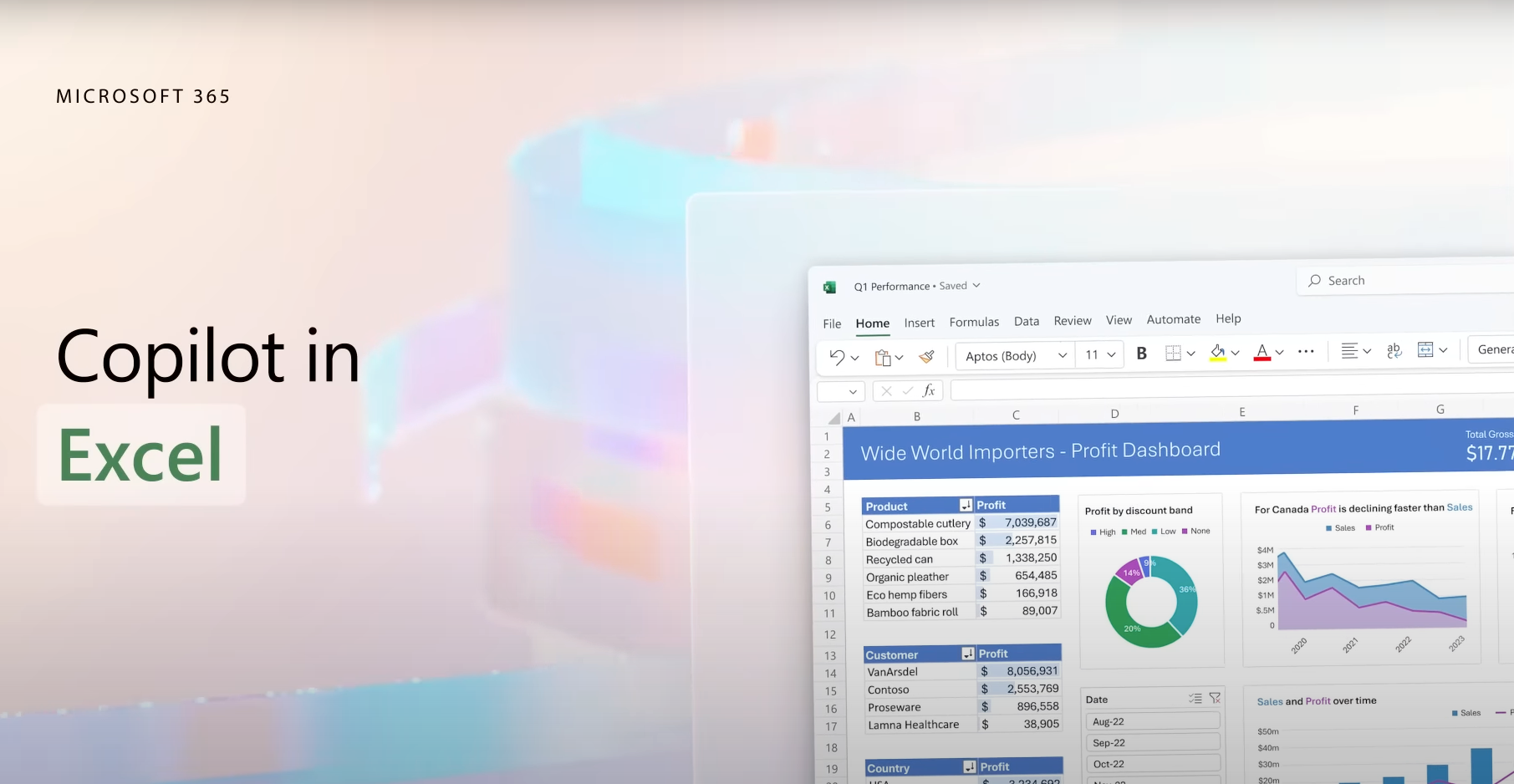
Read all about Microsoft Fabric and how you can use it with Data Factory, Synapse Real-Time Analytics, and more here:

Learn how to use ChatGPT with Excel here:

And finally, read all about how to use Copilot with Power BI here:




 Follow us on LinkedIn
Follow us on LinkedIn




